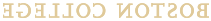A résumé is a professional document highlighting your skills, education, goals, and experience. Employers will often spend less than 30 seconds looking at each résumé, so yours needs to stand out while clearly demonstrating your qualifications for the job, internship, or other opportunity.
Get Started
Use these resources curated by the Career Center to help you craft a strong résumé.
Why do you need a strong résumé?
- Your résumé is a tailored document that conveys to a potential employer the skills, experiences, and qualifications you have for a position you are interested in pursuing.
- In most cases, your résumé will be part of every job, internship, or graduate school application you submit.
- Your résumé—along with your cover letter—is what will determine whether you are invited for an interview.
- Your résumé is one of the few parts of the job search process over which you have 100% control. The effort you put into your résumé also sends clues to potential employers about the level of effort you put into your work. If your résumé looks like it was put together quickly with little attention to detail, what message might you be sending? Make sure your résumé is excellent!
Drop-in Sessions
Once you have a draft of your résumé, stop by our office for a 15-minute résumé review.
Key Points
- Content and formatting matter. If you have great content, but your reader can’t easily make sense of it or find it, you won’t get invited for an interview. Likewise, if you have a beautiful document, but don’t articulate your skills and experiences effectively, you won’t get invited for an interview.
- Your résumé should be one page. For nearly all students, the résumé you submit for any job or internship will be one side of one page. That said, you can create a longer master résumé that includes all your experiences and pull the most relevant information each time you apply for a position.
- If you're an advanced graduate student, you may, at times, submit a résumé of no more than 2 pages.
- Use keywords wisely. Be sure to include keywords from the job description that can easily be picked up by an Applicant Tracking System (i.e. human resources software used by many organizations to collect resumes and organize the recruitment process).
- Your résumé is a dynamic document. Continue to add to and edit your résumé on a semesterly or annual basis as you gain more experience. If your career interests change, it is recommended you rethink how you convey your experience on your résumé to align with your new field of interest.
- Artificial intelligence (AI) tools, such as ChatGPT, can be used to enhance your résumé. Read our best practices for appropriately leveraging AI in your application materials.
How to Write a Strong Résumé
Start with a blank document or our ATS-friendly, editable template. We don’t recommend using templates from sites such as Pinterest or Canva as they become restrictive when you are trying to adjust formatting later. Then add each of the sections detailed below.
Use this worksheet to help you plan and develop your résumé content.
First, add your contact information at the top of the page
Your name should be large (e.g. 14 pt font or larger)
Your contact information should include your email address, phone number, city, and state (street address is not needed), and a personalized link to your LinkedIn profile.
To personalize your LinkedIn profile link, click on ‘Edit Public Profile & URL’ in the top right corner of your profile page. Edit your custom URL to your name.
Example:
Baldwin Eagle
Chestnut Hill, MA | 617-552-XXXX | baldwin@dos5.net | linkedin.com/in/baldwineagle
Next, as a current student, your education section should be listed at the top under your contact information.
Information that should be included:
- Institution name, city, and state
- School or college, including study abroad institutions and graduate schools, where relevant
- Date of graduation (month and year)
- Major, if known
- GPA, if above a 3.0 or if required by an employer
Other optional information:
- Relevant coursework: You can share up to five classes that are relevant to the position to which you are applying. This is a great way to tailor your résumé to a specific position and to show content knowledge that may not be reflected in your major or elsewhere on your résumé.
- Academic honors or awards: e.g. Dean’s list (with dates) or other academic recognition can be included here
- High school can be included through your second year of college if space permits unless there is a compelling reason to keep it there (e.g. for networking purposes).
For most students, your experience section(s) will come after Education. An exception would be if the position description calls for key technical skills.
Key tips:
- Keep in mind that your experience is not just your paid experience. It can include jobs, internships, research, volunteer work, leadership, or campus involvement. You can choose how you title your experience section(s). Some ideas include: Relevant Experience, Volunteer Experience, Leadership & Involvement.
- Since you want your most relevant experience closer to the top of your résumé, consider how you want to represent your various experiences. What experiences are most relevant in terms of skills gained and content learned to the positions to which you are now applying?
- Within each section, list your experiences in reverse chronological order by end date.
How to write strong bullet statements for each experience:
Great bullet statements will describe your achievements rather than tasks.
Start each bullet with an action verb, then demonstrate the value you added to your work by stating what you did (Project), how you did it (Action), and why you did it (Result).
- What was the project or task?
- What actions did you take? (think specifically about your individual contributions)
- What was the result or outcome of your contribution?
Cite numbers whenever possible to demonstrate the scope of your work (e.g. number of people supervised, number of children in classroom, size of event, budget you oversaw, etc.).
Following are some additional sections you may include on your résumé:
Objective or Summary: For most students, this is unnecessary and simply takes up space. However, if you are looking to enter a field in which you have very limited experience, it can be helpful to include a short objective that articulates what you are seeking and can show that you are applying to a role with intent and purpose.
Skills/Interests: It is strongly encouraged to include a section on skills such as computer skills, languages, laboratory skills. For most students, this section will appear at the bottom of your résumé, but for students interested in science and technology, see specific tips in the next section. Personal interests such as hobbies can be included if space permits.
Career Field-Specific Résumé Tips
- When applying for a creative position, such as a graphic designer, web designer, or creative manager, it can be appropriate to have a creative résumé designed in a program like Adobe InDesign.
- While a creative résumé can include graphics and colors, it should still look professional and be easy to read.
- It’s a good idea to have a traditional version of your résumé along with the creative one. Applicant Tracking Systems cannot always pull information from graphics or heavily designed résumés, so use a traditional résumé when applying for a position online and save your creative résumé to be emailed directly or to give to someone in-person.
- See more information here about how to design a résumé for the creative fields.
- When applying to positions in the federal government, it is appropriate to submit a federal résumé. Federal résumés are generally 2-5 pages in length and include more required information, including U.S. citizenship status, veteran status, the address and contact information for prior employers and supervisors, and specific USAJobs.gov job identification number.
- As the large majority of federal jobs are posted on USAJobs.gov, we recommend using the website’s résumé builder for a step-by-step guide to craft your federal résumé.
- List the number of hours worked during clinicals.
- List any non-clinical work or volunteer experiences you have had. This shows the recruiter that you are well rounded.
- It is critical to keep your Nursing résumé to 1 page only.
- Additionally, if you have worked with any data entry system such as EPIC, list it under the skills section.
- Prioritize key technical skills, such as laboratory (e.g. PCR, gel electrophoresis, western blot, etc.) and statistical analysis software (e.g. R, SPSS, STATA, etc.), in the top half of the résumé. This is especially important if the position description explicitly calls for them.
- Include a research experience section that outlines any on- or off-campus research you have been involved with. Be sure to include relevant achievements in the bullet statements.
- If applicable, include a publications section following the citation style most commonly used in that field of research.
- For teaching in the public schools, create a Licensure and Certifications section, just below your Education section. The title and contents of this section depend on the norms for the state in which you are seeking work. For Massachusetts, include your SEI Endorsement; your 51A Mandated Reporter Training; your MTEL results (if you have passed all of them, you do not need to list each one); and any other endorsements or certifications you have achieved.
- Create a category for Teaching and Related Experience, or break it up between two categories, such as Practicum Experience and Other Teaching Experience.
- Emphasize experiences with children with special needs; with English Language Learners; communicating with parents; using technology in the classroom, including remote teaching; using assessments to modify your teaching and improve student learning; and/or developing curriculum.
- Emphasize positive outcomes for your students - e.g. “collaborated with teachers to design and teach math units with an emphasis on encouraging students to build a strong foundation, explore the topics, and enjoy math.”
- View sample resume one and sample resume two.
- Prioritize key technical skills, such as programming languages (e.g. Python, C++, JavaScript, etc.) and analytical software (e.g. SQL, Spark, Hadoop, etc.), in the top half of the résumé. This is especially important if the position description explicitly calls for them.
- Include a projects section that outlines any personal or group projects you have been involved with to develop your coding skills. Be sure to include relevant achievements in the bullet statements.
- If applicable, include a link to your GitHub in the contact information section.
- In your heading beneath your name, include any theatre-related professional organization memberships such as SAG and AFTRA.
- For actors, include your physical description—height, weight, hair and eye color, and vocal range. Actors should also include a color 8 x 10 headshot with their resume. Singers should specify their notes.
- Theatre experience should be listed in column format:
- Column One: Name of play or movie.
- Column Two: Role you played.
- Column Three: Name and location of the theatre, the director’s name. You can save space by abbreviating "director" to Dir."
Can one word make a difference? Yes! Strong action verbs provide power and direction, so start each line of your résumé with an action verb instead of more passive words. Use keywords to make sure your résumé gets noticed.
- administered
- analyzed
- assigned
- attained
- chaired
- contracted
- consolidated
- coordinated
- delegated
- developed
- directed
- evaluated
- executed
- improved
- increased
- organized
- oversaw
- planned
- prioritized
- produced
- recommended
- reviewed
- scheduled
- strengthened
- supervised
- addressed
- arbitrated
- arranged
- authored
- corresponded
- developed
- directed
- drafted
- edited
- enlisted
- formulated
- influenced
- interpreted
- lectured
- mediated
- moderated
- motivated
- negotiated
- persuaded
- promoted
- publicized
- reconciled
- recruited
- spoke
- translated
- wrote
- approved
- arranged
- cataloged
- classified
- collected
- compiled
- dispatched
- executed
- generated
- implemented
- inspected
- monitored
- operated
- organized
- prepared
- processed
- purchased
- recorded
- retrieved
- screened
- specified
- systematized
- tabulated
- validated
- clarified
- collected
- critiqued
- diagnosed
- evaluated
- examined
- extracted
- identified
- inspected
- interpreted
- interviewed
- investigated
- organized
- reviewed
- summarized
- surveyed
- systematized
- assembled
- built
- calculated
- computed
- designed
- devised
- engineered
- fabricated
- maintained
- operated
- overhauled
- programmed
- remodeled
- repair
- solved
- trained
- upgraded
- adapted
- advised
- clarified
- coached
- communicated
- coordinated
- developed
- enabled
- encouraged
- evaluated
- explained
- facilitated
- guided
- informed
- initiated
- instructed
- persuaded
- set goals
- stimulated
- administered
- allocated
- analyzed
- appraised
- audited
- balanced
- budgeted
- calculated
- computed
- developed
- forecasted
- managed
- marketed
- planned
- projected
- researched
- acted
- conceptualized
- created
- designed
- developed
- directed
- established
- fashioned
- founded
- illustrated
- instituted
- integrated
- introduced
- invented
- originated
- performed
- planned
- revitalized
- shaped
- assessed
- assisted
- clarified
- coached
- counseled
- demonstrated
- diagnosed
- educated
- expedited
- facilitated
- familiarized
- guided
- referred
- rehabilitated
- represented
- administered
- analyzed
- assigned
- attained
- chaired
- contracted
- consolidated
- coordinated
- delegated
- developed
- directed
- evaluated
- executed
- improved
- increased
- organized
- oversaw
- planned
- prioritized
- produced
- recommended
- reviewed
- scheduled
- strengthened
- supervised
- addressed
- arbitrated
- arranged
- authored
- corresponded
- developed
- directed
- drafted
- edited
- enlisted
- formulated
- influenced
- interpreted
- lectured
- mediated
- moderated
- motivated
- negotiated
- persuaded
- promoted
- publicized
- reconciled
- recruited
- spoke
- translated
- wrote
- approved
- arranged
- cataloged
- classified
- collected
- compiled
- dispatched
- executed
- generated
- implemented
- inspected
- monitored
- operated
- organized
- prepared
- processed
- purchased
- recorded
- retrieved
- screened
- specified
- systematized
- tabulated
- validated
- clarified
- collected
- critiqued
- diagnosed
- evaluated
- examined
- extracted
- identified
- inspected
- interpreted
- interviewed
- investigated
- organized
- reviewed
- summarized
- surveyed
- systematized
- assembled
- built
- calculated
- computed
- designed
- devised
- engineered
- fabricated
- maintained
- operated
- overhauled
- programmed
- remodeled
- repair
- solved
- trained
- upgraded
- adapted
- advised
- clarified
- coached
- communicated
- coordinated
- developed
- enabled
- encouraged
- evaluated
- explained
- facilitated
- guided
- informed
- initiated
- instructed
- persuaded
- set goals
- stimulated
- administered
- allocated
- analyzed
- appraised
- audited
- balanced
- budgeted
- calculated
- computed
- developed
- forecasted
- managed
- marketed
- planned
- projected
- researched
- acted
- conceptualized
- created
- designed
- developed
- directed
- established
- fashioned
- founded
- illustrated
- instituted
- integrated
- introduced
- invented
- originated
- performed
- planned
- revitalized
- shaped
- assessed
- assisted
- clarified
- coached
- counseled
- demonstrated
- diagnosed
- educated
- expedited
- facilitated
- familiarized
- guided
- referred
- rehabilitated
- represented
Keyword Strategies
- When you’re applying for a position, be sure to include keywords or skills from the job listing in your résumé.
- Browse online job listings in your field. Words that appear consistently in a variety of ads are your "key" words. Company pages on LinkedIn are another good resource.
- Talk to professionals in your industry.
- Include at least four industry- or job-specific keywords in your résumé. The ideal number is 12.
Keyword Examples*
PROFESSIONAL SUMMARY: Award-winning corporate controller with more than ten years’ experience in two $500 million corporations. Impressive record implementing financial record database architecture that saved over $2 million annually. Proficient in Oracle, Prism, Red Brick, and SAP systems, as well as MS Project, Excel, Word, PowerPoint, and FrontPage.
SKILLS
Languages: C, SQL, C++, Assembler, Pascal
Software: Oracle Developer 2000, Informix NewEra, FoxPro
OS: UNIX, Windows NT/95/3.11, MS-DOS
RDBMS: Oracle7, Informix 7
*Pam Dixon, Job Searching Online for Dummies
Résumé FAQs
Undergraduate students should keep their résumé to one page, although there are some career fields for which a two-page résumé is acceptable (e.g. teaching and federal government). Longer résumé (up to two pages) are acceptable for graduate school applications as well.
Because companies receive so many résumés for each job, applicant tracking systems (ATS) that screen résumés electronically are commonly used. Over 98.8% of Fortune 500 companies use ATS while 66% of large companies and 35% of small organizations rely on them (Jobscan). Given that so many companies use this technology, assume that your résumé will be screened by an ATS and create an ATS-friendly résumé.
The ATS will screen your résumé and cover letter for keywords that match the job description, so make sure to use keywords from the job description in your résumé and your cover letter.
- Putting keywords on your résumé that match the job description (as long as they make sense).
- Making sure your résumé is readable, neat, and free of typos and spelling or grammatical errors.
- Dividing your experience into Relevant Experience and Additional Experience with Relevant coming first.
- Using bullet points rather than blocks of text to describe your experiences. Start each bullet point with a strong action verb, and show the result or purpose of what you did in each bullet point.
- Using numbers to quantify achievements when possible (e.g. served over 100 customers per day during a three-hour shift).
- Having a well-rounded variety of experiences and activities.
While it might be tempting to use a résumé template from sites such as Pinterest or Canva because it is predesigned, it is best to stay away from résumé templates and create a Word document from scratch. Résumé templates are often not compatible with ATS and could render your résumé unreadable by many employers. See our editable résumé template for ATS-friendly formatting.
You should avoid using graphics and colors in your résumé unless you are applying for a creative position, such as a graphic designer, web designer, or creative manager. For these roles it may be appropriate to have a creative résumé designed in a program like Adobe InDesign, however you should still avoid using a template. See more information here about how to design a résumé for the creative fields.
ChatGPT and other AI tools can be used to enhance your résumé, but should not be used to write one for you! AI should not replace your own creativity and perspective and the results generated are meant to provide suggestions rather than to be copied and pasted word-for-word. Think of these ChatGPT résumé prompts as a supplement to your own ideas and insights, not a replacement.
When using AI to help with your application documents, submit prompts that are specific to the role for which you are applying. This will help you create materials that are tailored to the position and demonstrate your relevant skills and experience.
Just like any other writing, edit and proofread anything generated by AI before submitting. Make sure the content flows well, the wording is typo- and error-free, and the metrics are accurate. You should be able to speak to every bullet point on your résumé if asked about it in an interview.
Yes, you may include extracurricular activities, sports, jobs, internships, and volunteer roles on your résumé up through your second year in college or until you start replacing your high school involvement with activities you are involved in at Boston College. You may still keep work experiences from high school on your résumé if you have space and/or they are relevant to your future career interests.
There are pros and cons to submitting your résumé either as a PDF or Microsoft Word document. Read more here. Either way, follow the format instructions on the employer’s website or in the job description, if they provide them.
Some people choose to put their personal pronouns at the top of their résumé after their name. This is entirely optional. Do what feels most comfortable for you.
A curriculum vitae (CV) contains significantly more information and is more detailed than a standard résumé. Unlike the one-page rule for résumés, there is no page limit for a CV. The CV includes your career history as well as your education, awards, special honors, grants or scholarships, research or academic projects, and publications. You might also include professional references, coursework, fieldwork, descriptions of dissertations, and a personal profile that lists your relevant skills and attributes.
Check out the Ultimate Guide to Writing a CV and a video overview of putting together your first CV.
There are no formatting differences between an undergraduate and graduate CV except that a graduate CV might be longer because graduate students typically have more experience.
CV’s are primarily used when applying for faculty positions in higher education or high-level positions in the sciences. CV’s are also often used in countries other than the U.S., but they can vary by country so make sure to research each country’s specific guidelines (Interstride’s country insights can be helpful here). Résumés are used when applying for most other types of positions in the U.S.